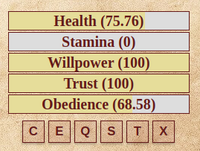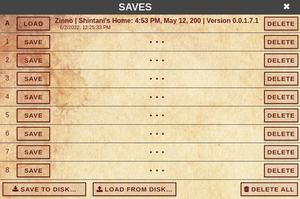Starting a New Game
Actually there are two ways to play FCO for you :
Online-Playing
Playing online has advantages - and disadvantages - as everything ;)
Pro :
Because Online is always the recent Version for you available. Only click on this Online-Game and you can play without downloading something. OK, your Browser loads the used Images, Sounds etc in Background. But you don't have to do something active by yourself.
Contra:
Offline-Playing
Playing offline has advantages - and disadvantages - as everything ;)
Pro :
Contra :
If not - you have to load the entire Game again.
Nice to know !
It doesn't matter which Game you prefer to play. You always can save your Progress, and continue later with this.
But be carefull !
Because : If you only press "s" on your keyboard or use the "s" shortcut as displayed on this Image :
This Screen will appear :
In this Screen you can save several Slots.
Actually only one Slot is used in this Example.
Danger ! If you don't use "Save to Disk" your progress will be lost if :
So please use "Save to Disk" on your Device if you want to get a permanent Backup of your Progress.
Only then your Browser downloaded a small File with your saved Slots - as seen above.
This File can be restored everytime.
No matter if you play an Online-Game - or you have a stored Copy of the Game.
You are always able to switch between them.